| JobTabs Job Search & Resume Builder 2013 | Submit feedback on this topic |
Glossary Item Box
 |
As a minimum you need at least one cover letter for the wizard to complete properly. You can view your cover letters from the menu,
If you deleted all of the sample cover letters, create a new cover letter by clicking,
Links to instructions for creating cover letters are located at the bottom of this page. |
The Job Application Wizard is accessed by clicking the 'Apply to this Job' button on either the toolbar or menu selection. The 'Apply to the Job' button is only active when,
Upon clicking the 'Apply to this job', you will be greeted by the Apply Wizard welcome screen. Click forward to begin entering information about the job. The application screen is shown below,
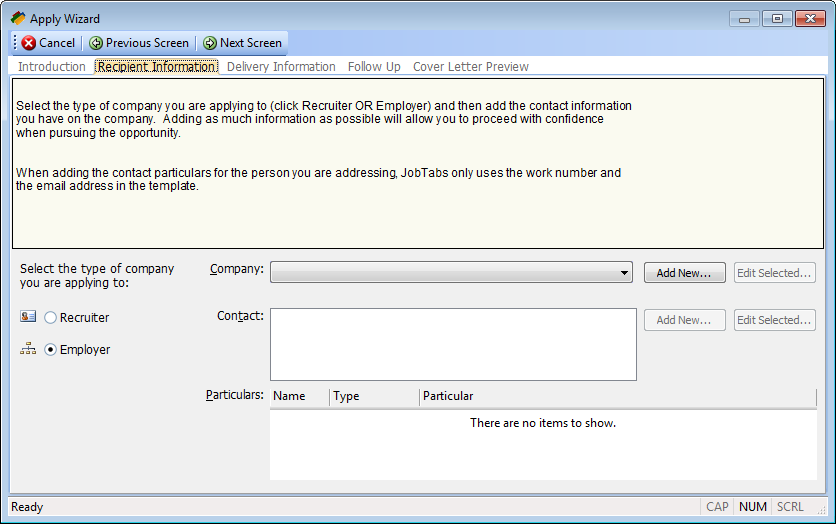
| See Also |
© 2005 - 2012 by JobTabs, LLC. All rights reserved.